👾 The Enemies
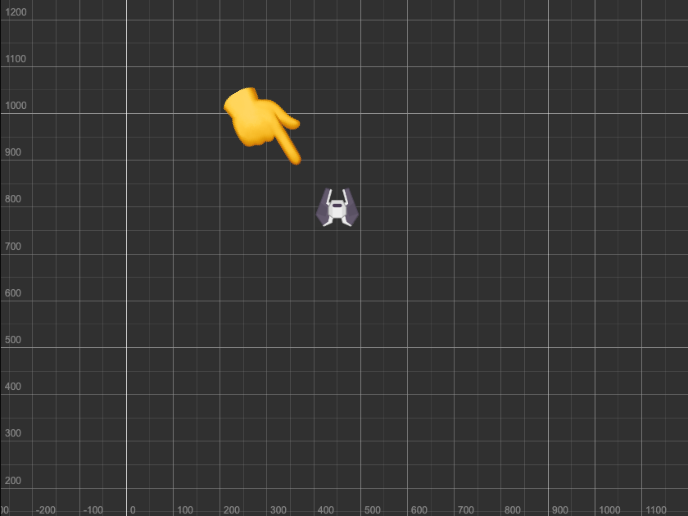
The GameManager node
The GameManager node is very important as it's responsible for the spawning of the enemies thanks to the WaveFactory component. It keeps also track of the score thanks to the scoreKeeper components that import the scoreManager instance.
GameManager
├─ WaveFactory
│ ├─ Wave Prefab
│ │ └─ EnemyFactory
│ │ ├─ ...
│ │ ├─ Enemy
│ │ └─ Enemy
│ ├─ ...
│ ├─ Wave Prefab
│ └─ Wave Prefab
└─ ScoreKeeper
The WaveFactory component
The WaveFactory.ts is responsible for spawning waves of enemies. It can loop through an array of Wave prefabs. When the scene starts the script creates a generator that yields all the waves. The wave instantiates the enemies and then after a given amount of time it instantiates the next one.
The Waveprefab
The Wave prefab is a container for enemies. It contains just one component, EnemyFactory, the script that instantiates the enemies and lets them follow a given path in the scene.
The EnemyFactory component
The EnemyFactory.ts script handles the instantiation of the enemies (like WaveFactory does for waves, but this time the prefab is an Enemy node). It accepts an array of Enemy prefabs so that you can have different enemies in the same wave. It also accepts a Path prefab, so that every wave can have its path. It's time now to see how the Enemy prefab works.
The Enemy prefab
The Enemy prefab has 8 components, 3 of them are built-in components, and the others are custom scripts. It is very similar to the Player node and we already discussed most of its components. It doesn't have PlayerController script but it has Enemy and Score components.
Enemy
├─ cc.UITransform
├─ cc.CircleCollider2D
├─ cc.RigidBody2D
├─ Enemy.ts
├─ Health.ts
├─ DamageDealer.ts
├─ Shooter.ts
└─ Score.ts
The Enemy component
The Enemy.ts script is responsible for the enemy movement. It has the followPath method that iterates through some waypoints (waypoints are in the Path prefab but we'll get to that later) and it uses the cc.tween API to move the enemy from one waypoint to the next. When the enemy reaches the last waypoint which is outside of the camera boundaries it is destroyed.
The Score component
The Score.ts script is responsible for adding points to the score when the enemy is destroyed. It has a score property that is set by the inspector. When the enemy is destroyed the ScoreKeeper component is notified and the score is updated.
The Path prefab
The Path prefab is a container for the waypoints. Waypoints are just regular nodes positioned in the scene. The Enemy component uses the Path component (it gets it from its parent, the Wave prefab) to follow the waypoints, giving the illusion of a path.
Path
├─ Waypoint-001
├─ Waypoint-002
├─ Waypoint-003
├─ Waypoint-004
├─ Waypoint-005
├─ Waypoint-006
├─ Waypoint-007
└─ Waypoint-008

Paths can be very complex like the one in the image below that is used for the boss.
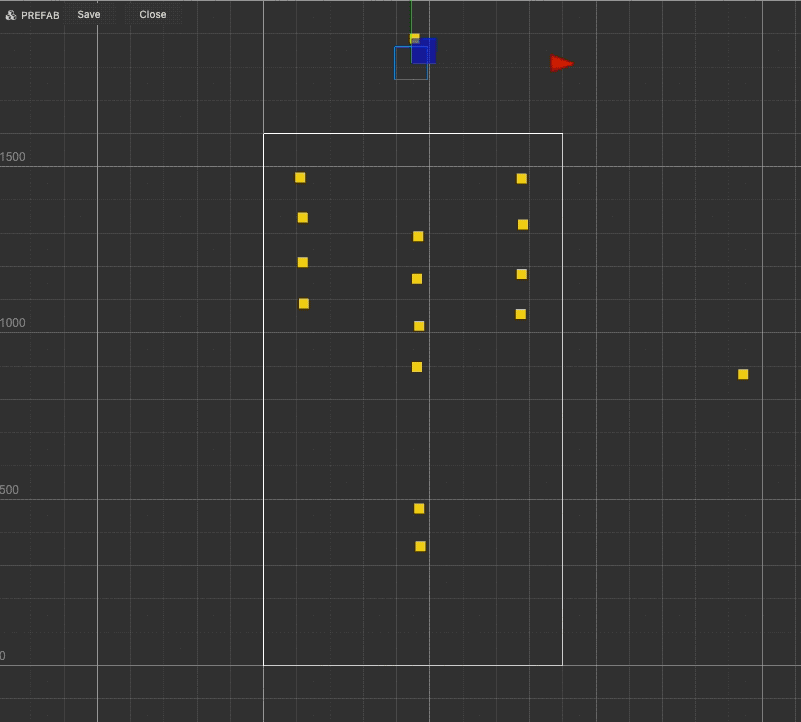
Wrapping up
So this is it, we have now all the pieces to build a shoot 'em up game. I hope you enjoyed this tutorial and that you learned something new. Stay tuned for the next article!